OS-research-lab
jordyOS
jordyOS is a minimal, bootable operating system featuring a command-line shell, a calculator application, and a text editor with in-memory file support.
It’s written in x86 Assembly and C, and is built with an i686-elf cross-compiler toolchain. The OS runs in 16-bit real mode initially (via the bootloader), then switches to 32-bit protected mode where it executes a multitasking kernel.
High Level System Design
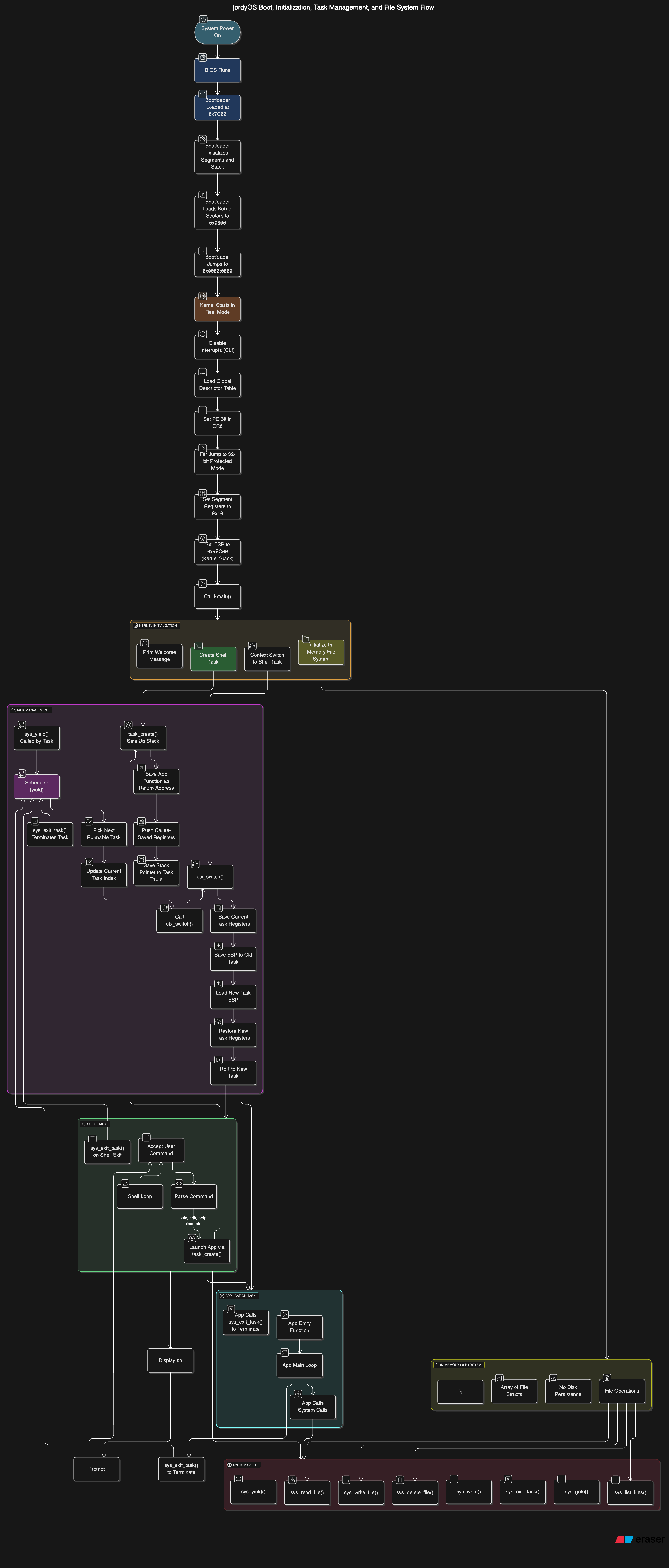
System Name: jordyOS
Type: 32-bit x86 protected-mode kernel
Architecture: Cooperative multitasking with an in-memory file system
Boot Process
- System powers on and BIOS runs in 16-bit real mode
- BIOS loads the first 512 bytes (bootloader) into memory at
0x7C00and jumps there - The bootloader:
- Initializes segments and stack
- Loads kernel sectors (starting at sector 2) into memory at
0x0800using BIOS interrupt13h - Performs a far jump to
0x0000:0800to start executing the kernel
Protected Mode Setup
- The kernel starts in real mode at
0x0800 - Disables interrupts (
CLI) - Loads the Global Descriptor Table (GDT) with:
- Entry 0: null
- Entry 1: 32-bit code segment (selector
0x08) - Entry 2: 32-bit data/stack segment (selector
0x10)
- Sets the PE (Protection Enable) bit in
CR0 - Executes a far jump to
0x08:protected_startto enter full 32-bit mode
Kernel Initialization
- Sets segment registers
DS,SS, etc. to0x10(data segment) - Sets
ESPto0x9FC00(kernel stack) - Calls
kmain()(now in 32-bit C)
kmain() Performs
- Initializes in-memory file system (
fs[]) - Prints welcome message
- Creates the shell task using
task_create(shell, sh_stack, size) - Calls
ctx_switch()to jump to the shell task
Task Management
- Each task has its own static stack and entry function
task_create()sets up a fake stack:- Pushes the app function as the return address
- Pushes
0s forEBP,EBX,ESI,EDI(callee-saved registers) - Saves the stack pointer to
tasks[i].sp
Context Switching (ctx_switch.asm)
- Saves current task’s registers (
push ebp,ebx,esi,edi) - Saves
ESPto the old task’ssp - Loads new task’s
ESP - Pops new task’s registers (
pop edi,esi,ebx,ebp) RET: jumps into the new task (starts running)
Scheduler (yield)
- Round-robin, cooperative scheduler
- Picks next task in
tasks[]that has a non-NULLstack - If found, updates
curindex and callsctx_switch() - Tasks must call
sys_yield()voluntarily to allow switching
Shell Task
- Displays
sh>prompt - Accepts commands like:
calc→ launches calculator appedit→ launches editor apphelp,clear, etc.
- Each app is started using
task_create()and gets its own stack
App Example: app_edit() (Editor)
- CLI-based editor with commands:
new <file>: creates a file bufferopen <file>: loads file content fromfs[]edit: enters live typing mode (ESC to exit)save [file]: saves buffer to virtual file systemlist: lists all virtual filesdelete <file>: removes file from memoryquit: exits the task
In-Memory File System
- Uses a global array
fs[]of file structs:- Each file has a name, data buffer, size, and
in_useflag
- Each file has a name, data buffer, size, and
- Accessed using system calls:
sys_write_file(filename, buffer, size)sys_read_file(filename, buffer, max_size)sys_delete_file(filename)sys_list_files(output_buffer, max_len)
- No disk persistence — files are stored only in RAM
System Calls Summary
sys_write(str): prints to screensys_getc(): reads one keysys_yield(): triggers task switchsys_exit_task(): terminates current tasksys_read_file(),sys_write_file(), etc.: access virtual file system
Memory Model
- Flat 32-bit addressing
- No paging or virtual memory yet
- Each task has a separate stack
- Code and data are shared globally (no user/kernel separation)
Features
- Bootloader (
bootloader.asm):- Sets up the system from a 16-bit real mode environment.
- Loads the kernel into memory.
- Transitions the CPU to 32-bit protected mode.
- Kernel (
kernel.c,kernel_entry.asm,ctx_switch.asm):- VGA Text Mode Output: Displays text on the screen.
- Polling Keyboard Input: Reads keystrokes via I/O ports.
- Cooperative Multitasking: A simple scheduler allows multiple tasks (applications) to run.
- System Calls: Provides an API for:
- Console I/O (
sys_write,sys_getc). - Task management (
sys_yield,sys_exit_task). - Screen manipulation (
sys_clear_screen). - In-memory file operations (
sys_list_files,sys_read_file,sys_write_file,sys_delete_file).
- Console I/O (
- Shell (
sh>):- Provides a command-line interface after booting.
- Parses user input to launch applications or execute built-in commands.
- Built-in commands:
calc: Launches the calculator application.edit: Launches the text editor application.clear(orcls): Clears the terminal screen.help: Displays available shell commands.
- Applications:
app_calc(Calculator):- Interactive command-line interface (
calc>). - Performs basic arithmetic operations:
add,sub,mul,div. - Supports an
exitorquitcommand to return to the main shell.
- Interactive command-line interface (
app_edit(Text Editor):- Command-driven interface (
edit#oredit [filename]#). - In-Memory File System:
new <filename>: Create a new text file in memory.open <filename>: Load an existing in-memory file.save [filename]: Save the current text buffer to an in-memory file.list: List all in-memory files.delete <filename>: Remove an in-memory file.
- Text Input Mode: Entered via the
editcommand (withinapp_edit) to add or modify text. Exit withESC. quit: Exits the editor and returns to the main shell.
- Command-driven interface (
Example Usage
jordyOS multitask w/ In-Memory FS
sh> help
Available commands:
calc - Run the calculator app
edit - Run the text editor app
clear - Clear the screen
help - Show this help message
sh> calc
Calculator App. Type 'exit' or 'quit' to close.
calc> add 10 5
15
calc> mul 3 7
21
calc> exit
Exiting calculator...
sh> edit
Editor v0.4 (In-Memory FS)
Commands: list, new <fn>, open <fn>, edit, save [fn], delete <fn>, quit
edit# new myfile.txt
New file 'myfile.txt' in buffer. Use 'edit', then 'save'.
edit [myfile.txt]# edit
--- Text Edit Mode (Press ESC to finish) ---
Hello world!
This is a test file.
--- Exiting Text Edit Mode ---
edit [myfile.txt]# save
File 'myfile.txt' saved (36 bytes).
edit [myfile.txt]# list
Files:
myfile.txt
edit [myfile.txt]# quit
Exiting editor...
sh> clear
Install Toolchain (if not already)
$ brew install cdrkit
$ brew install cdrtools
$ brew install i686-elf-binutils i686-elf-gcc
$ brew install nasm qemu
Build and Run the OS
$ make
$ make run